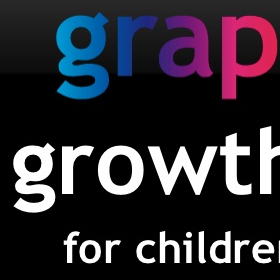
Meet Graphico, the iPhone app that monitors the growth of your child according to international standards.
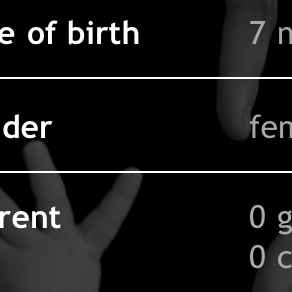
Add your child. Give the child a name, a date of birth, select gender and add an ava. Now it's time to add some data.

Tab that button to gain quick access to all relevant sections of Graphico: the profile list, settings and help section.